 Paint.NET 4.0.8 Final - Paint.NET merupakan sebuah software editing yang terbilang ringan, namun kaya akan fitur. Software editing yang satu ini membawa ciri khas dari Paint bawaan Windows namun dengan lebih banyak tools. Untuk kamu yang ingin software editing simpel dan cukup ringan, kamu bisa mencoba Paint.NET ini. Tidak banyak hal yang baru di versi terbarunya ini (03/01/2016), hanya perbaikan pada tool Line/Curve yang error serta perbaikan beberapa bugs.
Paint.NET 4.0.8 Final - Paint.NET merupakan sebuah software editing yang terbilang ringan, namun kaya akan fitur. Software editing yang satu ini membawa ciri khas dari Paint bawaan Windows namun dengan lebih banyak tools. Untuk kamu yang ingin software editing simpel dan cukup ringan, kamu bisa mencoba Paint.NET ini. Tidak banyak hal yang baru di versi terbarunya ini (03/01/2016), hanya perbaikan pada tool Line/Curve yang error serta perbaikan beberapa bugs. Screenshot :
- Paint.NET 4.0.8 Final - 6,6 MB [Google Drive]
- Paint.NET 4.0.8 Final - 6,6 MB [Mirrorcreator]
- Microsoft NET Framework 4.5.2 - 67 MB
- Password (if need) : | Status : Tested (Windows 10)
Semoga Bermanfaat. :)
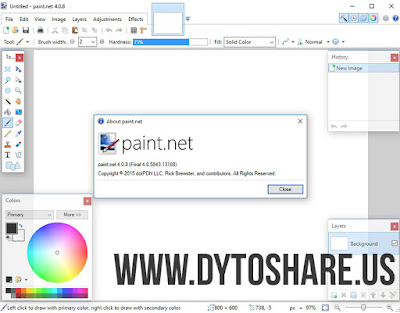

Paint.net is (at least in our opinion) the simplest option on the list. It still comes with a ton of powerful features like layers, adjustments, and user-created plugins, but is simple enough that complete newcomers can grasp it immediately. The features are across the top, and filters are accessible from a drop-down menu.
BalasHapusSome of the special effects are pretty cool: sharpen, blur, distort, emboss, etc. You can even get some Instagram-esque vintage effects in there for good measure. We don’t want to waste too much time on this one. It’s got a lot of features, an easy interface, and a simple layout. If you’re struggling with others on this list, then stick with the easiest option.
Paint.net is (at least in our opinion) the simplest option on the list. It still comes with a ton of powerful features like layers, adjustments, and user-created plugins, but is simple enough that complete newcomers can grasp it immediately. The features are across the top, and filters are accessible from a drop-down menu.
BalasHapusSome of the special effects are pretty cool: sharpen, blur, distort, emboss, etc. You can even get some Instagram-esque vintage effects in there for good measure. We don’t want to waste too much time on this one. It’s got a lot of features, an easy interface, and a simple layout. If you’re struggling with others on this list, then stick with the easiest option.
It still comes with a ton of powerful features like layers, adjustments, and user-created plugins, but is simple enough that Paint.net is (at least in our opinion) the simplest option on the list. complete newcomers can grasp it immediately. The features are across the top, and filters are accessible from a drop-down menu.
BalasHapusSome of the special effects are pretty cool: sharpen, blur, distort, emboss, etc. You can even get some Instagram-esque vintage effects in there for good measure. We don’t want to waste too much time on this one. It’s got a lot of features, an easy interface, and a simple layout. If you’re struggling with others on this list, then stick with the easiest option.
BalasHapusIt still comes with a ton of powerful features like layers, adjustments, and user-created plugins, but is simple enough that Paint.net is (at least in our opinion) the simplest option on the list. complete newcomers can grasp it immediately. The features are across the top, and filters are accessible from a drop-down menu.
Some of the special effects are pretty cool: sharpen, blur, distort, emboss, etc. You can even get some Instagram-esque vintage effects in there for good measure. We don’t want to waste too much time on this one. It’s got a lot of features, an easy interface, and a simple layout. If you’re struggling with others on this list, then stick with the easiest option.
It still comes with a ton of powerful features like layers, adjustments, and user-created plugins, but is simple enough that Paint.net is (at least in our opinion) the simplest option on the list. complete newcomers can grasp it immediately. The features are across the top, and filters are accessible from a drop-down menu.
BalasHapusSome of the special effects are pretty cool: sharpen, blur, distort, emboss, etc. You can even get some Instagram-esque vintage effects in there for good measure. We don’t want to waste too much time on this one. It’s got a lot of features, an easy interface, and a simple layout. If you’re struggling with others on this list, then stick with the easiest option.
It still comes with a ton of powerful features like layers, adjustments, and user-created plugins, but is simple enough that Paint.net is (at least in our opinion) the simplest option on the list. complete newcomers can grasp it immediately. The features are across the top, and filters are accessible from a drop-down menu.
BalasHapusSome of the special effects are pretty cool: sharpen, blur, distort, emboss, etc. You can even get some Instagram-esque vintage effects in there for good measure. We don’t want to waste too much time on this one. It’s got a lot of features, an easy interface, and a simple layout. If you’re struggling with others on this list, then stick with the easiest option.
It still comes with a ton of powerful features like layers, adjustments, and user-created plugins, but is simple enough that Paint.net is (at least in our opinion) the simplest option on the list. complete newcomers can grasp it immediately. The features are across the top, and filters are accessible from a drop-down menu.
BalasHapusSome of the special effects are pretty cool: sharpen, blur, distort, emboss, etc. You can even get some Instagram-esque vintage effects in there for good measure. We don’t want to waste too much time on this one. It’s got a lot of features, an easy interface, and a simple layout. If you’re struggling with others on this list, then stick with the easiest option.
It still comes with a ton of powerful features like layers, adjustments, and user-created plugins, but is simple enough that Paint.net is (at least in our opinion) the simplest option on the list. complete newcomers can grasp it immediately. The features are across the top, and filters are accessible from a drop-down menu.
BalasHapusSome of the special effects are pretty cool: sharpen, blur, distort, emboss, etc. You can even get some Instagram-esque vintage effects in there for good measure. We don’t want to waste too much time on this one. It’s got a lot of features, an easy interface, and a simple layout. If you’re struggling with others on this list, then stick with the easiest option.
Apex Weather is a new weather app from the developers of Apex Launcher, one of the best Android launchers. This weather app is above average. You get your basic stuff like the current, daily, and hourly forecasts. It also includes a weather map, severe weather alerts, and some of the better clock and weather widgets we've seen in a while. It even shows less common stuff like sunrise and sunset times, air pressure, UV index, and more. You can get weather forecasts in the U.S., U.K., Canada, and Australia along with a rather bland news blog if you want one. The ads can be a tad annoying, but otherwise this weather app checks all of the boxes. You can also remove the ads with a single $5.99 payment.
BalasHapus